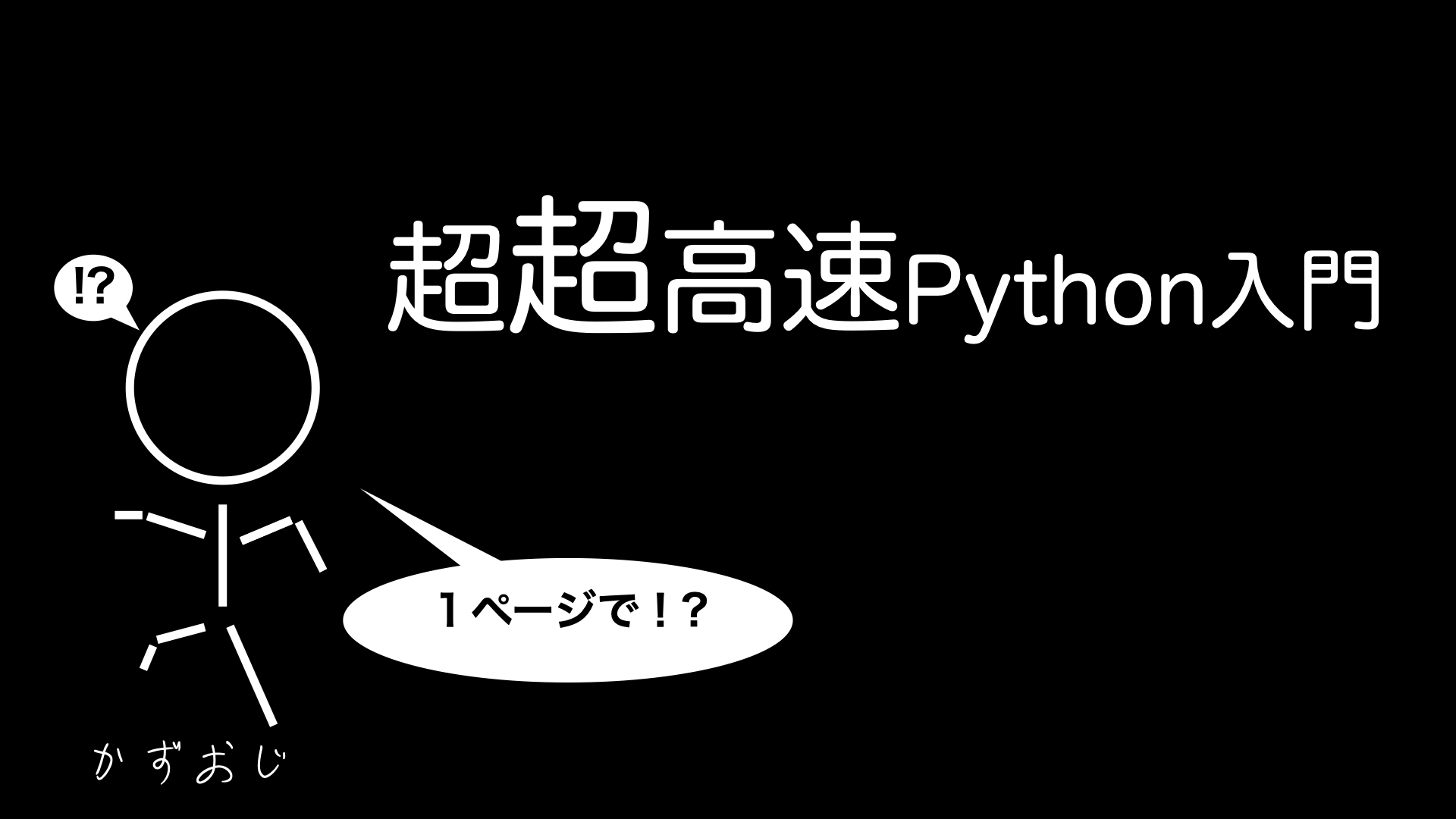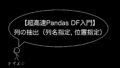目次
はじめに
筆者が独断と偏見で記載したPython初心者の方のために感覚を掴むためのざっくりとした1ページでまとめた超超高速Python入門。全ての内容を網羅するものではない。
少し詳細化したものは以下の「超高速Python入門」に記載している。
Udemyもお薦め。
Udemy – 【完全初心者向け】絶対に挫折させないPython入門講座入出力(print, input)
値を出力する
print関数でコンソール上に出力する。複数の場合は、カンマで区切れば出力可能。
x="Hello World"
y="Hello"
z="World"
print(x)
print(y,z)
## 出力
## Hello World
## Hello World値を入力して変数へ格納する
以下のようにinput関数を使用する。入力時のメッセージを設定できる。
x = input("入力してください : ")
print(x) # 確認のため出力上記を実行すると以下のように対話形式で入力を問われる。一つ目の123は入力された文字で、二つ目の123は出力された文字である。
$ python input.py
入力してください : 123
123 データ型・演算(int, float, str)
データ型
基本的には、str型(文字型)、int型(整数型)、float型(浮動小数点型)がある。str型(文字型)は、「”」「’」で囲む必要がある。
a = "Hello" # str型
b = 'Hello' # str型
c = Hello ## エラー
d = '2021' # str型
e = 2021 # int型
f = '1.23' # str型
g = 1.23 # float型
# 以下でデータ型を確認できる
print(type(変数))
文字列の演算
文字列の演算は結合した結果となる。
x = "Hello"
y = "World"
# 加算
print(x + y)
## 出力
## 'HelloWorld'
# 乗算
print(x * 3)
# 出力
# 'HelloHelloHello'数値の演算
x = 1
y = 2.5
z1 = x + y
print(z1)
print(type(z1))
# 出力
# 3.5
# <class 'float'>
z2 = x - y
print(z2)
print(type(z2))
# 出力
# -1.5
# <class 'float'>
z3 = x * y
print(z3)
print(type(z3))
# 出力
# 2.5
# <class 'float'>
z4 = x / y
print(z4)
print(type(z4))
# 出力
# 0.4
# <class 'float'>
z5 = x % y
print(z5)
print(type(z5))
# 出力
# 1.0
# <class 'float'>
z6 = x ** y
print(z6)
print(type(z6))
# 出力
# 1.0
# <class 'float'>配列型(list, numpy)
配列のデータ型として、list型とNumpyライブラリがある。似ているところもあるが、違う点もある。
list型
初期化・定義(異なるデータ型でもOK)
## 一次元
list1 = [ 1 , "B" , 3.2 ]
## 二次元配列
list1 = [ [ 1.2 , "D" , 3 ] , [ 4 , 5.6 , "E" ] ]要素指定
list2 = [ 1 , 2 , 3 , 4 , 5 , 6 ]
print(list2[2])
## 出力
## 3
print(list2[-1])
## 出力
## 6
print(list2[1:4])
## 出力
## [2, 3, 4]追加
list3 = [ 1 , 2 , 3 ]
list3.append(4)
print(list3)
## 出力
## [1, 2, 3, 4]その他
list4_1 = [ "A" , "B" , "C" ]
list4_2 = [ 1 , 2 , 3 ]
## 要素数取得
print(len(list4_1))
### 出力
### 3
## 結合
print(list4_1 + list4_2)
### 出力
### [ "A" , "B" , "C" , 1 , 2 , 3 ]Numpy
import文
import numpy as np初期化・定義(同じデータ型のみ)
list1 = [ 1 , "A" , 3 ]
np1 = np.array(list1)
print(np1)
print(np1.dtype) # .dtypeで要素のデータ型を確認できる
## 出力
## ['1' 'A' '3']
## <U21
## 0で初期化する場合
np_zero = np.zeros([ 2 , 3 ])
print(np_zero)
### 出力
### [[0. 0. 0.]
### [0. 0. 0.]]要素指定
np2 = np.array([ 1 , 2 , 3 , 4 , 5 , 6 ])
print(np2[2])
## 出力
## 3
print(np2[-1])
## 出力
## 6
print(np2[1:4])
## 出力
## [2, 3, 4]追加
np3_1 = np.array([ 1 , 2 , 3 ])
np3_2 = np.append(np3_1, [ 4 , 5 , 6 ])
print(np3_2)
## 出力
## [1, 2, 3, 4, 5, 6]演算
np4_1 = np.array([ 1 , 2 , 3 ])
np4_2 = np.array([ 4 , 5 , 6 ])
print(np4_1 + np4_2)
## 出力
## [5, 7, 9]
print(np4_1 + 10)
## 出力
## [11, 12, 13]リサイズ
np5_1 = np.array([ 1, 2, 3, 4, 5, 6, 7, 8, 9, 10 ])
np5_2 = np5_1.reshape( 5, 2 )
print(np5_2)
## 出力
## [[ 1 2]
## [ 3 4]
## [ 5 6]
## [ 7 8]
## [ 9 10]]型変更
np6_1 = np.array([ 1 , 2 , 3 ])
np6_2 = np6_1.astype(np.float64)
print(np6_1)
print(np6_1.dtype)
print(np6_2)
print(np6_2.dtype)
# 出力
# [1 2 3]
# int64
# [1. 2. 3.]
# float64その他
np7 = np.array([ [ 1 , 2 , 3 ],[ 4 , 5 , 6 ] ])
## 配列のサイズを取得(タプル型で取得)
print(np7.shape)
### 出力
### (2, 3)
## 配列を一次元に変更
np7_1d = np7.flatten()
print(np7_1d)
## 出力
## [1 2 3 4 5 6]条件文(if, elif, else)
if-elif-else文の書き方は以下である。elif=else if である。
if x >= 90:
print("Great")
elif x >= 60:
print("Better")
else :
print("Bad")ループ(for, while)
ループとしてはfor文とwhile文がある。特にfor文での配列の使い方は最初に知っておいた方が良い。
for文
for i in range(10):
print(i)
## 出力
## 0
## 1
## 2
## ...
## 9
##10
x = ["apple", "lemon", "orange"]
for s in x:
print(s)
## 出力
## apple
## lemon
## orangewhile文
i = 0
while i < 3:
print(i)
i+=1
## 出力
## 0
## 1
## 2関数(def)
関数の定義と呼び出しの書き方は以下に記載する。
# 関数定義
def niji_function(x, a, b=10):
y = a * x + b
return y
# 関数呼び出し
output = niji_function(3, 2)
print(output)
## 出力
## 16ファイル読み書き(open, numpy)
以下のtest.txtのようなデータがある場合のファイル読み書きを記載する。
apple
lemon
orangeimport numpy as np
# 読み込み - open関数
with open('test.txt') as f:
print(f.read())
## 出力
## apple
## lemon
## orange
# 読み込み - Numpy
data = np.loadtxt('test.txt', dtype='unicode')
print(data)
## 出力
## ['apple' 'lemon' 'orange']
# 書き込み - open関数
## 一つの値を書き込む
data = 'apple'
with open('test_write_str.txt', mode='w') as f:
f.write(data)
## 一次元リストの値を書き込む
list_data = ['apple','lemon','orange']
with open('test_write_list.txt', mode='w') as f:
for data in list_data:
f.write(data)
# 書き込み - Numpy
## リストを書き込み
list_data = ['apple','lemon','orange']
np.savetxt('test_write_np_1.txt', list_data, fmt='%s')
## Numpyを書き込み
np_data = np.array(list_data)
np.savetxt('test_write_np_2.txt', np_data, fmt='%s') # 文字列の場合は、'%s'ライブラリ紹介
- Matplotlib
- グラフを簡単に描画することができる。
- Pandas
- 2-D(二次元配列)に特化したライブラリである。表形式でデータを扱うことができ、SQLと同等の処理が可能。Numpyやlistとも互換性があり、Jupyter notebookとも相性が良い。
- Scikit-learn
- 機械学習を簡単に体験/使用できる。(簡単にできてしまうので、アルゴリズムの勉強には向いていない)
- Flask
- Webアプリ開発を簡単に体験できる。
- Selenium
- ブラウザ操作・スクレイピングが簡単にできる。
詳細は以下の記事に記載。
おわりに
超超高速Python入門は以上。各項目を少し詳細化したものは以下にまとめて記載している。